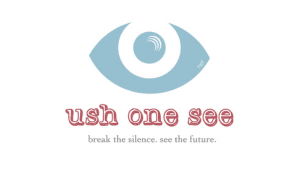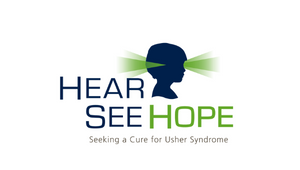Tech Tips and Resources
-
Visual Assistance on Demand
-
The app connects blind and low-vision individuals with sighted volunteers and companies from all over the world through a live video call. Users can also send images via the app to an AI-powered Virtual Volunteer, which will provide instantaneous identification, interpretation, and conversational visual assistance for a wide variety of tasks.
-
Allows user to type text messages in a super large font. You can customize your screen settings. Helpful if you are in a setting where you are asked to share confidential information without having to say it out loud.
-
Conversing with another person in a dark and/or noisy restaurant can be challenging. Using a real-time Ai transcription app on your smart phone or tablet can help. Simply open the app, place it on the table between yourself and the person you're speaking to, and carry on. If you miss something in conversation, you can refer to the app.
-
iCanConnect provides free equipment and training for people with both significant hearing and vision loss who meet the program’s disability and income eligibility guidelines. Also known as the Federal Communication Commission's National DeafBlind Equipment Distribution Program, this program provides equipment needed to make telecommunications, advanced communications, and the Internet accessible to low-income individuals who have both significant vision loss and significant hearing loss.
-
When you have very few photoreceptors left on your retinas, white backgrounds tend to overwhelm those photoreceptors, making it difficult to read your screen. Some people with RP find that reverse high contrast mode is the only way they can actually read screens. You can change settings on all of your devices - computers, smartphones, and tablets.
-
Change your Background - When you have very few photoreceptors left on your retinas, white backgrounds tend to overwhelm those photoreceptors, making it difficult to read your screen. Some people with RP find that reverse high contrast mode is the only way they can actually read screens. You can change settings on all of your devices - computers, smartphones, tablets - to white letters on black background.
-
This extension allows users to change or invert the color scheme to make web pages easier to read.